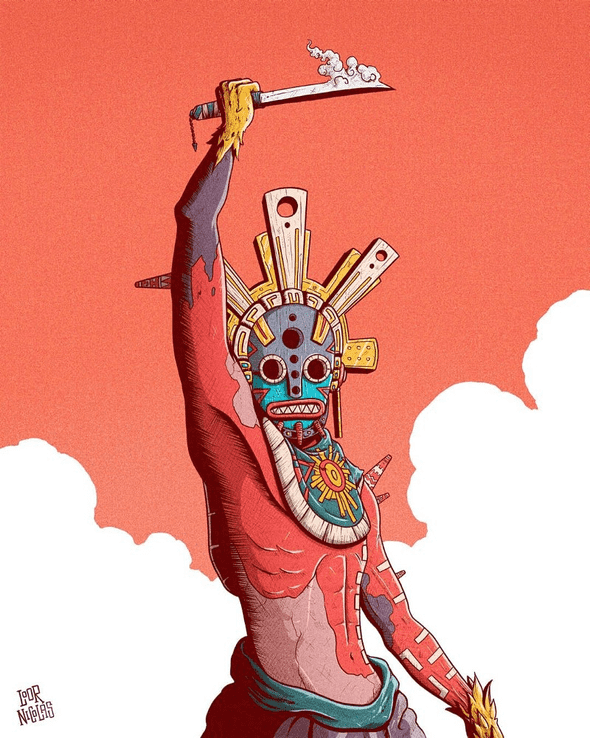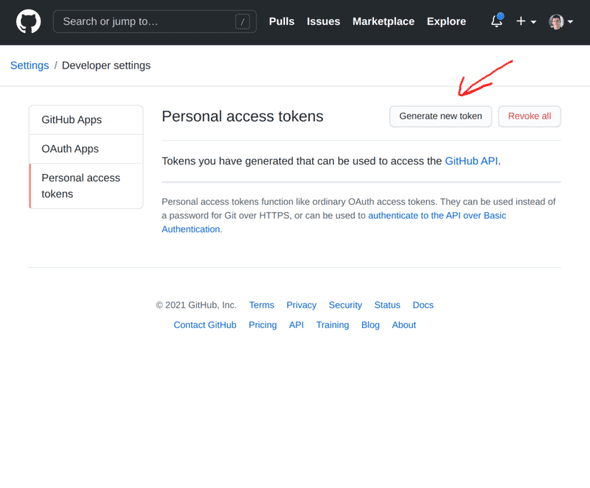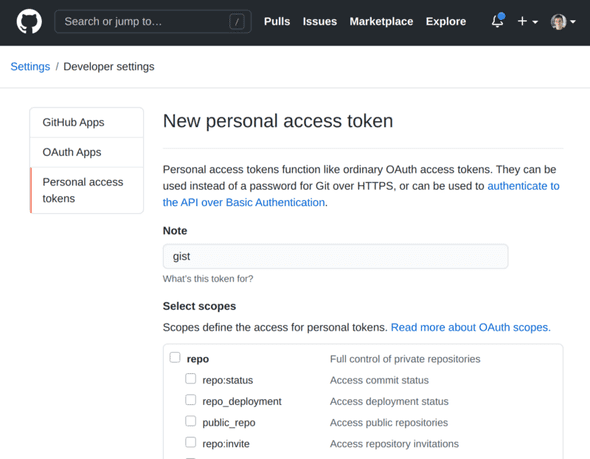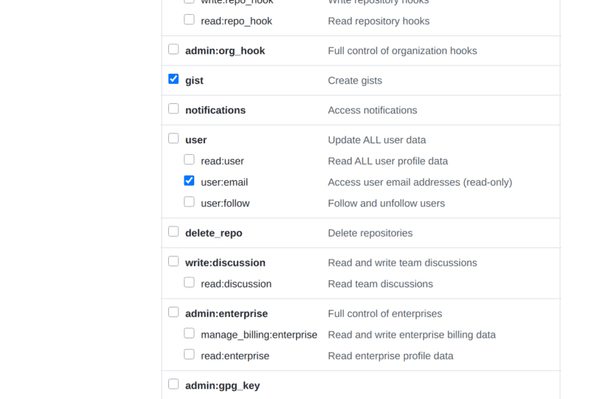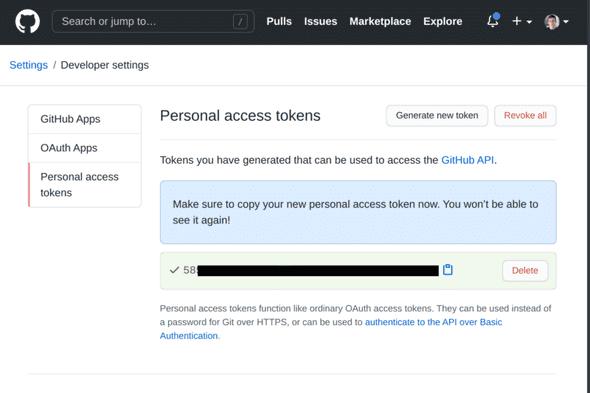Use gist-paste to Save Text Files as GitHub Gists From the Command Line
March 03, 2021
Illustration by my buddy Loor Nicolas
THE PROBLEM
You are saving Github Gists often but you spend too much time on their UI.
A SOLUTION
Let’s do it from our CLI!
- Install Gist following the instructions for your system. In my case is Ubuntu so:
sudo apt install gist- Go to the tokens section in GitHub and press on “Generate new token”. Input your password in the next screen:
- Set a name for your token and make sure to check the
gistanduser:emailpermissions:
Set a name for your token like gist.
Check gist and user:email permissions.
- Copy your generated token:
- Save the token in
~/.gist. Theumaskensures that the file is only accessible from your user account:
(umask 0077 && echo MY_SECRET_TOKEN > ~/.gist)- Check that it has been saved correctly:
cat ~/.gist- Now we can create gists from the command line!
Note that in Ubuntu/Debian the
gistcommand is renamed togist-pasteto avoid conflicts, if you are using a different system like MacOS just replacegist-pasteforgistin the next snippet.
echo "hello gist" >> gist.txt
gist-paste gist.txt
# Returns URL of newly created gist https://gist.github.com/eb36806673aca3c63686078d584e2a2eWritten by Jon Portella.